1/10












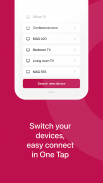
MAGic Remote
2K+دانلودها
6MBاندازه
2.0.5(05-12-2024)آخرین نسخه
جزییاتدیدگاههانسخههاالمعلومات
1/10

توضیحات MAGic Remote
سری MAG ست تاپ باکس خود را با کنترل از راه دور MAGic TV به طور کامل کنترل کنید!
برای تعویض کانال، روشن/خاموش کردن STB، کنترل صدا و غیره نیازی به کنترل از راه دور خود ندارید...
ست تاپ باکس سری MAG خود را با یک ضربه روی تلفن خود کنترل کنید.
برای شروع، دستگاه STB و Android خود را به یک شبکه Wi-Fi متصل کنید.
مطمئن شوید که گزینه کنترل از راه دور ست تاپ باکس شما روشن است.
(تنظیم->تنظیمات سیستم->کنترل از راه دور).
سازگار با:
MAG245
MAG245D
MAG250
MAG254
MAG255
MAG260
MAG270
MAG275
MAG324
MAG420
MAG520
MAG540
MAGic Remote - اطلاعات APK
نسخه APK: 2.0.5حزمة: com.infomir.magicRemoteنام: MAGic Remoteاندازه: 6 MBدانلودها: 534نسخه : 2.0.5تاریخ انتشار: 2024-12-05 08:44:23حداقل صفحهنمایش: SMALLپردازشگر پشتیبانیشده: x86, x86-64, armeabi-v7a, arm64-v8a
شناسه بسته: com.infomir.magicRemoteامضای SHA1: F5:CD:77:BF:84:AC:8A:1A:9F:81:C0:06:09:C0:C0:4C:D1:B3:91:10برنامهنویس (CN): سازمان (O): Infomir LLCمنطقه (L): Odessaکشور (C): UKاستان/شهر (ST): Ukraineشناسه بسته: com.infomir.magicRemoteامضای SHA1: F5:CD:77:BF:84:AC:8A:1A:9F:81:C0:06:09:C0:C0:4C:D1:B3:91:10برنامهنویس (CN): سازمان (O): Infomir LLCمنطقه (L): Odessaکشور (C): UKاستان/شهر (ST): Ukraine
آخرین نسخه MAGic Remote
2.0.5
5/12/2024534 دانلودها6 MB اندازه
سایر نسخهها
2.0.4
15/11/2024534 دانلودها6 MB اندازه
1.4.1
13/7/2015534 دانلودها6 MB اندازه


























